You can record payments from accounts that aren't bank accounts.
Examples of where this is useful:
Directors Loan Account – if the directors settle the payment of bills themselves you can record that the bill was paid by the director rather than by the company bank account.
Net Wages – if you pay your staff their expenses with their net pay, you may wish to post total net wages payments to the net wages control account, then mark expense claims as being paid via the wages payment.
Inter Company Loans – if a related company settles a bill on your company’s behalf, you can mark the bill as being paid by the inter-company loan account.
Setting up ‘Enable Payments’
1. In the Accounting menu, select Advanced, then click Chart of accounts
2. Click the relevant account to open its details
3. Select Enable payments to this account
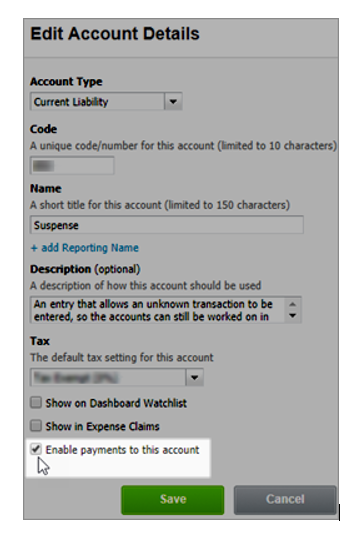
4. Click Save



